HOLA A TODOS, ¿ALGUIEN SABE COMO PUEDO HACER PARA AGRANDAR LA PANTALLA CUANDO SE USA ESTE EMULADOR?
MUCHAS GRACIAS
EMULADOR MODELER
3 mensajes
• Página 1 de 1
[color=orange]mm normalmente dandole alas teclas Alt + enter ya tela agranda sino dandole aiva ala pestaña de maximizar, si asi nova pues entonces noseme ocure mas busca en las obciones o alomejor no tendra [/color]
[img]http://img392.imageshack.us/img392/7914/headerlogo9ps.jpg[/img]
-

Kirov Airship - Retrogamer

- Mensajes: 3936
- Registrado: 27-05-2003 07:00
- Cash on hand: 0.00

- Ubicación: En en claro cielo azul
Bueno segun este emulador el full screen lo sacas con alt-enter. aqui lo dice mira:
left ALT-Enter: toggle fullscreen mode
left ALT plus:
Z - normal video
X - 2x video
C - 2x video with 100% scanlines
V - 2x video with 25% scanlines
B - 2x video with 50% scanlines
N - 2x video with EAGLE effect
M - 2x video with 2XSaI effect
Keypad * forces auto frameskip.
Keypad - and + adjust the manual frameskip value.
The "p" key pauses the emulator.
- (or whatever key is to the right of "0" on non-US keyboards) while paused
does a single frame step.
F12 writes a .BMP (on Windows) or compressed .PNG (on Linux) format
screenshot.
The default keymap supports up to 2 players on a Hanaho HotRod SE
joystick.
For Title Fight, use the two joysticks on a HotRod SE to simulate the
original machine's two joysticks. Otherwise the arrow keys are the movement
joystick and R = up, D = left, G = right, F = down on the second joystick.
Other keys:
F11 toggles FPS display
F6 toggles grabbing the pointer in windowed mode (useful for driving
games)
F5 toggles steering between mouse and keyboard in driving games.
8 toggles the low-pass filter (always sounds better, but might be useful
to turn off on wimpy machines)
9 toggles "Surround EX" mode, which gives you simulated surround sound
with a moderate CPU hit.
0 toggles "Stereo Expander" mode, which is another kind of simulated
surround sound which may be better on some games.
left ALT-Enter: toggle fullscreen mode
left ALT plus:
Z - normal video
X - 2x video
C - 2x video with 100% scanlines
V - 2x video with 25% scanlines
B - 2x video with 50% scanlines
N - 2x video with EAGLE effect
M - 2x video with 2XSaI effect
Keypad * forces auto frameskip.
Keypad - and + adjust the manual frameskip value.
The "p" key pauses the emulator.
- (or whatever key is to the right of "0" on non-US keyboards) while paused
does a single frame step.
F12 writes a .BMP (on Windows) or compressed .PNG (on Linux) format
screenshot.
The default keymap supports up to 2 players on a Hanaho HotRod SE
joystick.
For Title Fight, use the two joysticks on a HotRod SE to simulate the
original machine's two joysticks. Otherwise the arrow keys are the movement
joystick and R = up, D = left, G = right, F = down on the second joystick.
Other keys:
F11 toggles FPS display
F6 toggles grabbing the pointer in windowed mode (useful for driving
games)
F5 toggles steering between mouse and keyboard in driving games.
8 toggles the low-pass filter (always sounds better, but might be useful
to turn off on wimpy machines)
9 toggles "Surround EX" mode, which gives you simulated surround sound
with a moderate CPU hit.
0 toggles "Stereo Expander" mode, which is another kind of simulated
surround sound which may be better on some games.
- carlos_theone
- Redactor

- Mensajes: 4064
- Registrado: 11-03-2003 08:00
- Cash on hand: 0.00

- Ubicación: Mèxico,D.F.
3 mensajes
• Página 1 de 1
-
- Mensajes Relacionados
- Respuestas
- Vistas
- Último mensaje
-
- Machacabayas Emulador GBA Android PKM RF
por PLASMOS » 05-03-2017 18:41 - 1 Respuestas
- 5781 Vistas
- Último mensaje por Bombman

12-05-2017 14:49
- Machacabayas Emulador GBA Android PKM RF
-
- emulador o gamesark para visualboy rojo fuego
por xisco_16 » 27-08-2008 22:34 - 0 Respuestas
- 1307 Vistas
- Último mensaje por xisco_16

27-08-2008 22:34
- emulador o gamesark para visualboy rojo fuego
-
- que emulador necesito?
por Richhhy » 17-01-2008 05:43 - 2 Respuestas
- 1543 Vistas
- Último mensaje por Richhhy

24-01-2008 22:48
- que emulador necesito?
-
- Emulador ps2 con mando ps2 ¿Informacion?
por Nandoxxx » 16-01-2008 00:13 - 0 Respuestas
- 2123 Vistas
- Último mensaje por Nandoxxx

16-01-2008 00:13
- Emulador ps2 con mando ps2 ¿Informacion?
-
- Problema con emulador
por Sheikav » 06-12-2007 22:27 - 4 Respuestas
- 1582 Vistas
- Último mensaje por Sheikav

08-12-2007 17:57
- Problema con emulador
¿Quién está conectado?
Usuarios navegando por este Foro: No hay usuarios registrados visitando el Foro y 6 invitados
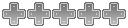
 Novedades
Novedades